Crypto sharks monitoring
However, Crypto is very very different. We can see real time trade by crypto sharks using simple tools.
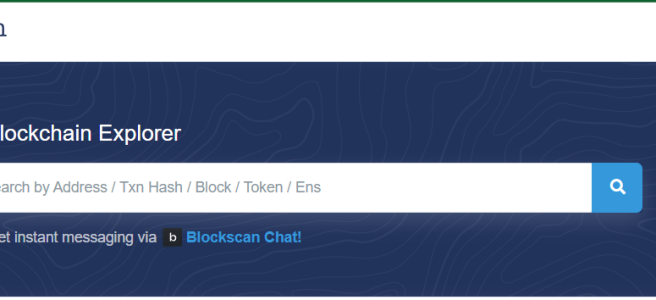
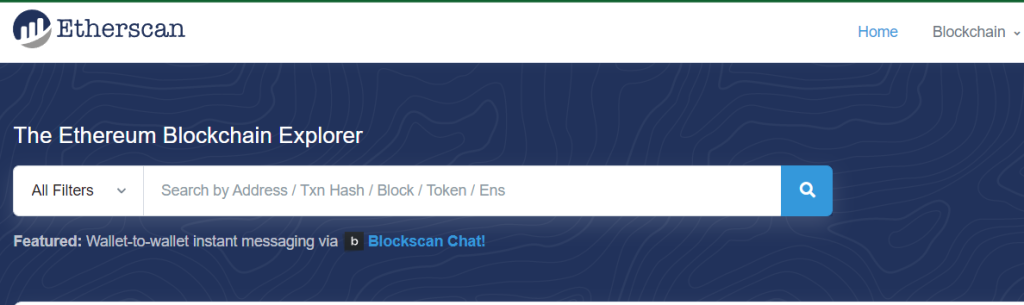
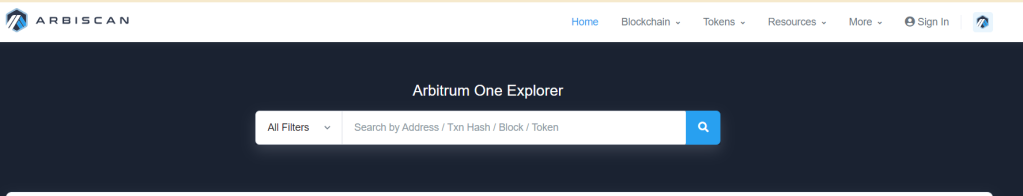
The tools to use to monitor crypto sharks trades are Blockchain scanner Etherscan, Arbiscan etc. How much does it cost? Free!!! All transaction are transparent to all users of Crypto regardless if you are retail or sharks.
You can even track their public wallets if you know how to find them.
The main idea is that these whale wallets usually have an unfair advantages of information/trades as compared to typical retails (similar to Traditional Finance). We can see their trades and decide if we should do the same trade or simply just learn from how these sharks think.
For example, if you suddenly see many crypto whale wallets (not just one) put in their money to buy a token of a particular DeFi, we can conclude that the token price will move soon (of course please do your usual fundamental research on the Crypto, e.g. Tokenomics).
Of course, the vice versa is true. If you see many sharks start to run/sell the token, it is better that you run too before it is too late.
The key question is: How do we Track Whale Wallets?
Methods to track crypto sharks trades
Method 1: Most simple method (but you need to pay)
Use Nansen’s Smart Money – they have done the hardwork for you but of course you need to pay.
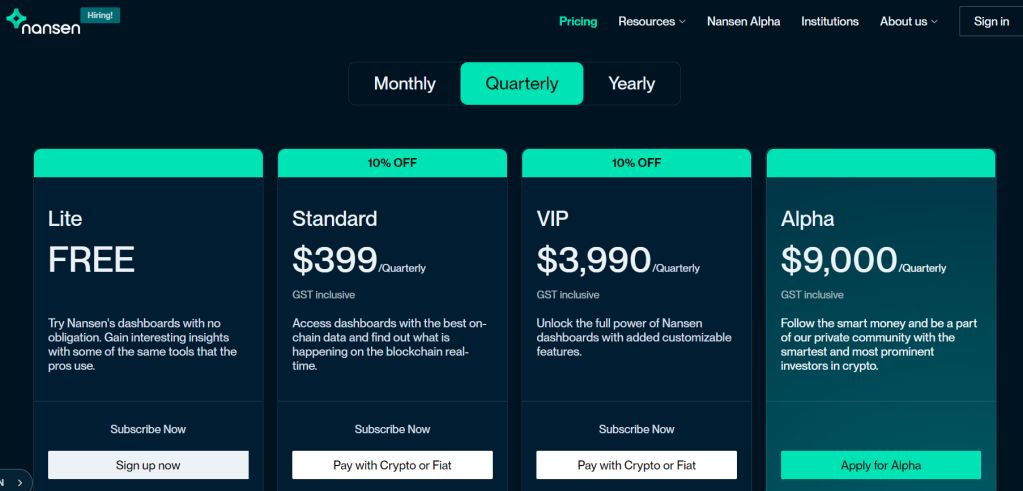
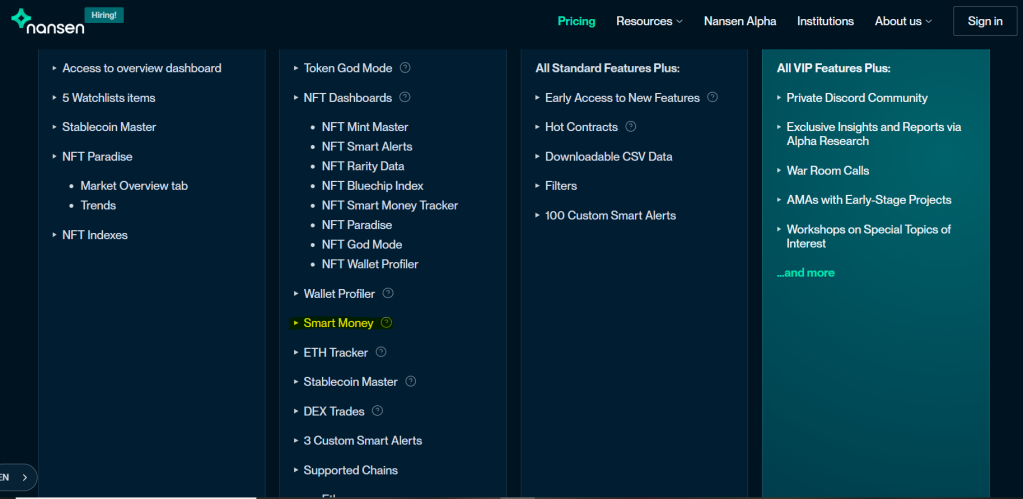
You can use Nansen’s “Smart Money” feature. Debank has a list • Create your own list.
Method 2: Create your own list of whale wallets.
Of course you can take the free list from Debank but the list is quite limited I feel.
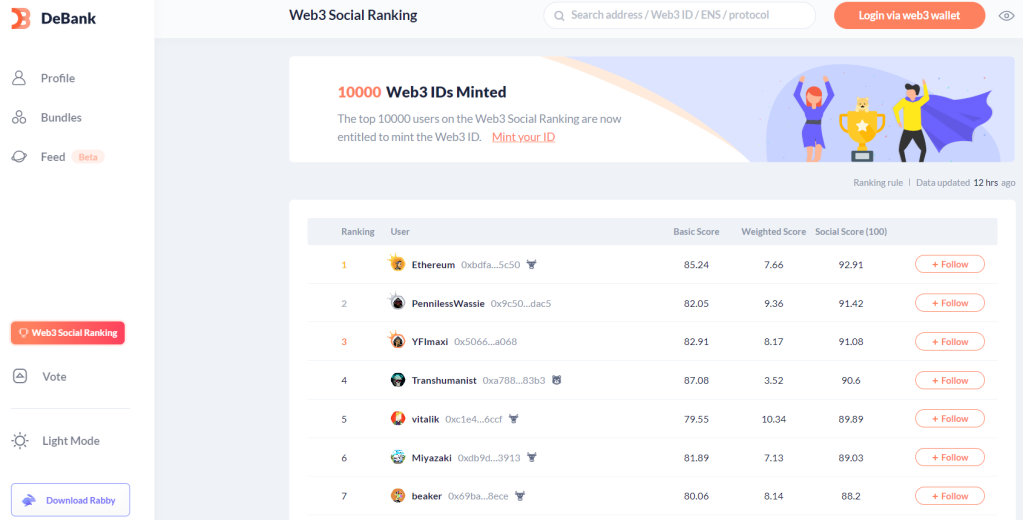
Another method is to create and keep your own whale wallets simply using Blockchain scanners. How? Let’s do an example of the recently very popular GMX Tokens (with repeat shilling by many CT).
Three Simple Steps:
Step 1: Go to Arbiscan. Search for GMX. You should be able to find the token.


Step 2: Click “Holders”, you will get the top holders of the token “GMX”.

Step 3: Copy the address of the “Whale Wallet” that you want to find out more and put in example Debank (of course you can use Zapper, Apeboard etc.
You can refer to here. For example, I have copied the 7th Wallet in the screenshot above into Debank. From there I can observe what this whale is selling/buying/trading etc. After which, I need to decide if I wish to add this wallet into my Whale Wallet list.

You can view CareYourPresent website here for more details and subscribe for his updates.
